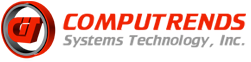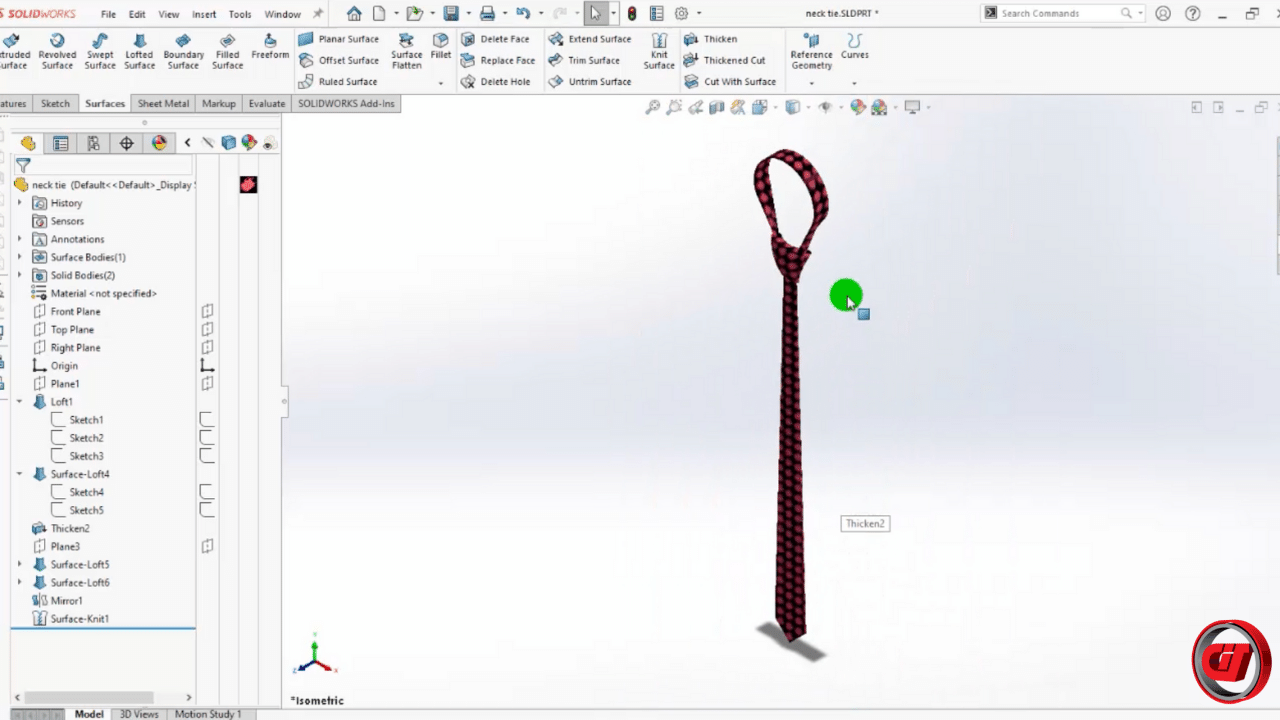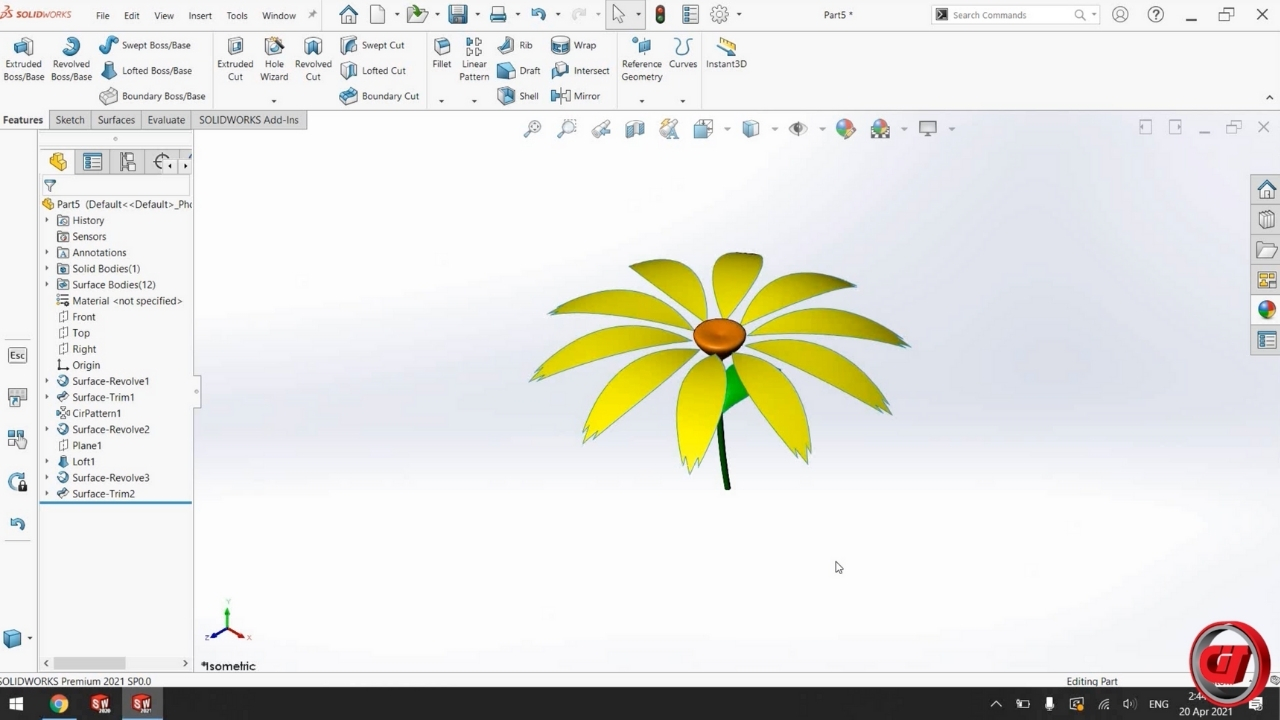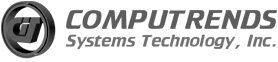Emojis became very popular in the 2010's and are now widely used by everyone. They are considered to be a large part of pop culture around the world today. Through emojis, individuals can express their feelings better and more personal and companies can engage with their audience in a more informal but relatable way.
Learn how to make your favorite emoji in 3DEXPERIENCE Works.
Creating Love Emoji using the 3DEXPERIENCE Platform - 3DCreator Role:
Step 1. Run xDesign application from 3DCreator role on 3DEXPERIENCE Platfom.
Step 2. Select a PLANE to begin the sketch.
Step 3. Create a CIRCLE then add dimension.
Step 4. Add solid LINE and add relations (coincident relation and then change solid line to centerline).
Step 5. Use TRIM tool to trim half of the circle.
Step 6. Use REVOLVE tools to create the emoji head.
Step 7. Next is to create new sketch of intersecting lines.
Step 8. Add relation and transform solid lines to center line.
Step 9. Sketch heart using 3 point ARC tool.
Step 10. Use SKETCH MIRROR to complete the heart eye.
Step 11. Use SKETCH MIRROR again to create the other heart eye.
Step 12. Finish the sketch.
Step 13. Use the SPLIT FACE tool, then add COLOR.
Step 14. Save the component. And now you have your Smiling Face with Heart-Eyes emoji! 😍
More SOLIDWORKS design tutorials:
For latest updates, follow our social media pages:
Facebook: https://www.facebook.com/Computrends/
LinkedIn: https://www.linkedin.com/company/computrends-systems-technology-inc
Youtube: https://www.youtube.com/channel/UCw4G0QBhrh8of4eKIKd3bgw