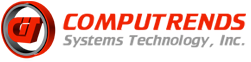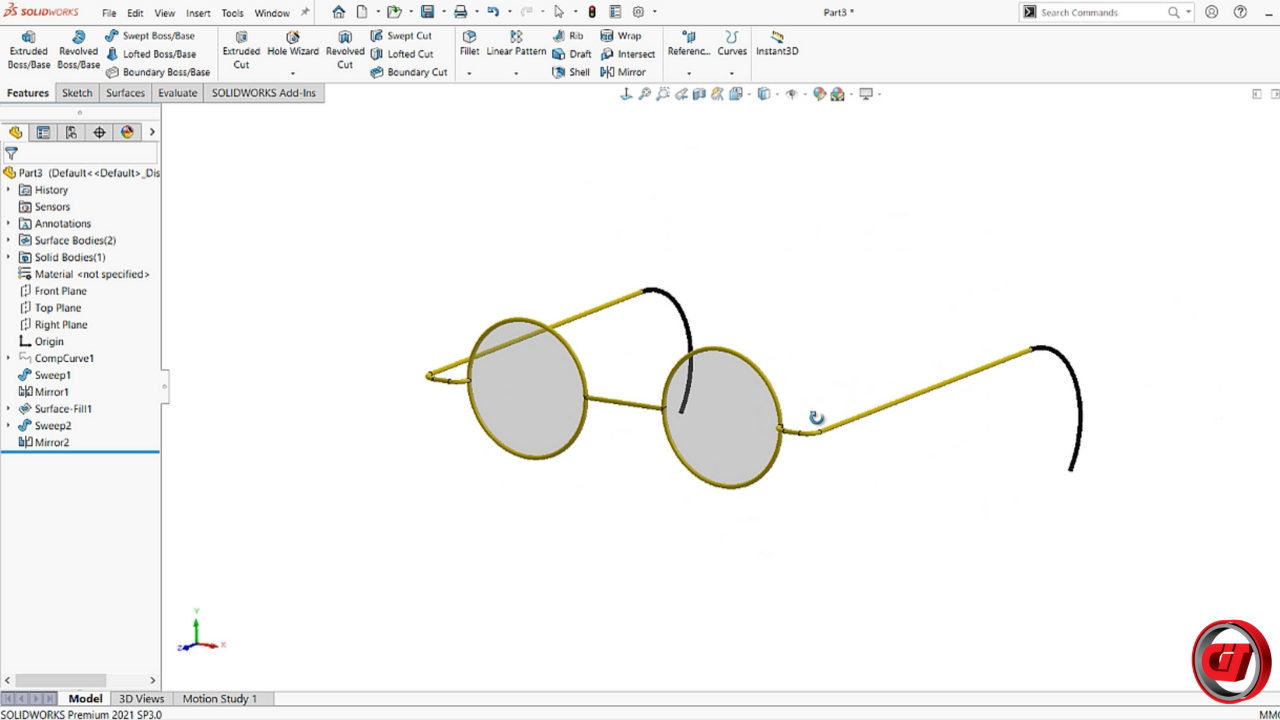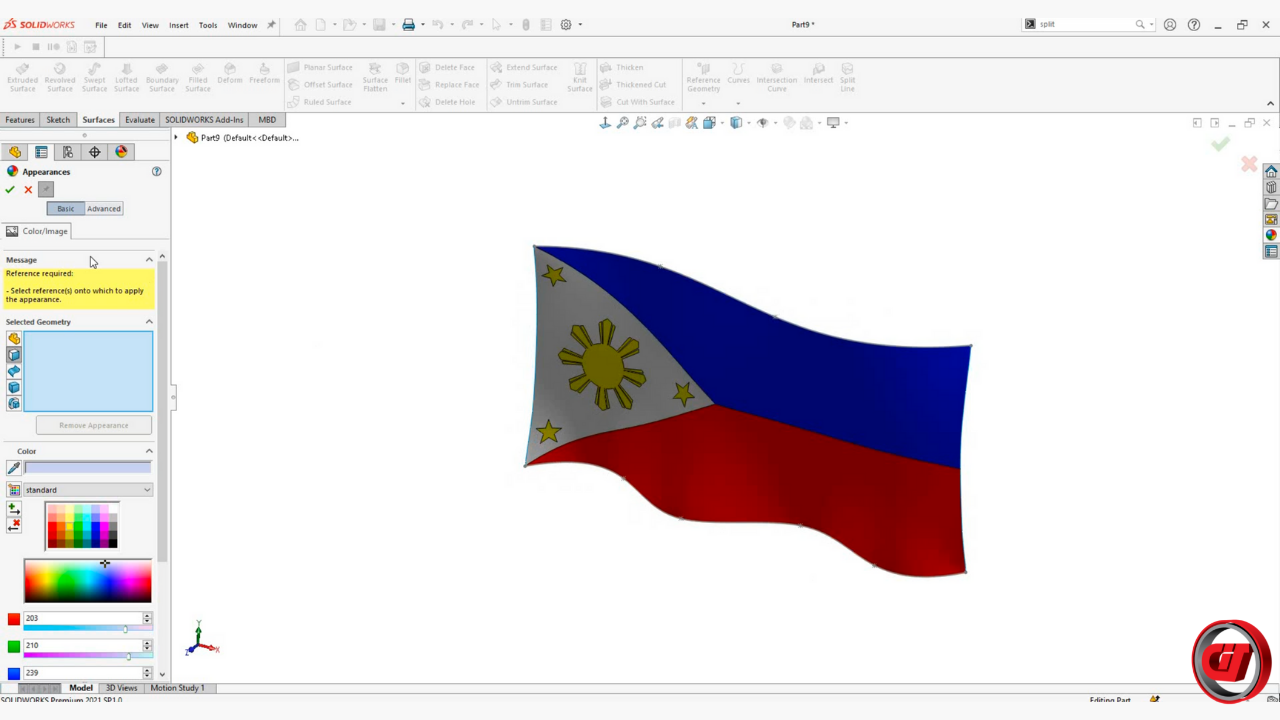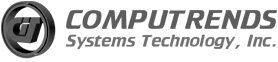Bolo knife, a Filipino origin and symbol, was first used as a farmer’s tool that was later turned into a weapon for warfare. Take a look on how to design a 3D bolo knife with SOLIDWORKS.
Modeling steps:
Note: "Insert Picture" command is used to place the image of the Bolo Knife in the 3D space.
Step 1. Trace the Bolo Knife with lines arcs and splines.
Step 2. Use "Loft boss" and "Boundary boss" command to create the shape of the blade.
Step 3. Use "Extrude boss" and "Extrude cut" for the guard.
Step 4. Use "Loft boss" for the grip.
Step 5. "Extrude cut" and Extrude boss" are used for the design on the ends of the handle.
Step 6. For the details of the grip, you can use surfacing tools such as split line, delete face, boundary surface, filled surface, etc.
Step 7. Use "Appearances (color)" for the task pane for semi-realistic appearance of the 3D model.
More SOLIDWORKS design tutorials:
For latest updates, follow our social media pages:
Facebook: https://www.facebook.com/Computrends/
LinkedIn: https://www.linkedin.com/company/computrends-systems-technology-inc
Youtube: https://www.youtube.com/c/ComputrendsSystemsTechnologyInc