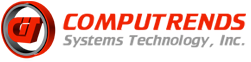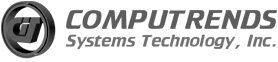In this video tutorial, you'll learn some fundamental concepts of working with SOLIDWORKS and how to take advantage of the Selection Tools options and Smart Dimensions.
Tips and Tricks:
1. Box Select from right to left will have the color green, meaning everything it touches will be selected. While Box Select from left to right will be colored blue, indicating that only inside the box will be selected.
2. Lasso Select in counter clockwise will be green, meaning all items will be selected. While Lasso Select in clockwise will be blue, meaning only entities contained in the circle will be selected. Lasso Select tool gives you more freedom in picking the entities you need.
3. Hold down the Shift key when you need to place a dimension tangent to the outside of the circle or arc.