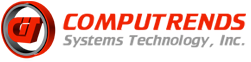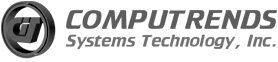Rendering your 3D CAD model can take some time depending on your computer’s specifications and the size of your 3D CAD model. But did you know that SOLIDWORKS Visualize can speed up that process?
First what is CPU rendering? It uses the cores of your computer’s CPU (this can vary widely depending on your CPU type) to process and render your 3D CAD model. That means the more cores you have the faster the render process will go and the average commercial CPU processor today has 4 cores. GPU rendering in SOLIDWORKS Visualize takes advantage of CUDA core technology which can process rendering in parallel, much faster than CPU, by spreading the load across the GPU and decreasing render time. The amount of CUDA cores will affect the time it takes Visualize to render your CAD models, the higher the better.
Now I will try to compare rendering Camaro 1960 3D CAD model using CPU & using Hybrid (CPU & GPU).
First, I set it up with 1920 x 1080 resolution and fast render 100 passes using CPU only.

You will notice, Render Completed Elapsed Time was 10 min 31 sec using CPU only…..

Render Type: CPU - Intel core i7 4700 MQ
Cores: 4 CPU Cores
Render Time: 10 mins, 31 secs
To compare the results, I will now try to set up the same Camaro 1960 with the same appearance applied to check the rendered time using Hybrid ( CPU & GPU)
Now, I set it up with 1920 x 1080 resolution and fast render 100 Passes using Hybrid (CPU & GPU).

Here’s the results, Render Completed Elapsed Time was 2 min 24 sec.

Render Type: (Hybrid) NVIDIA QUADRO K2100M & CPU - Intel core i7 4700 MQ
Cores: 576 CUDA Cores
Render Time: 2 mins , 24 secs
The result shows that Rendering in SOLIDWORKS VISUALIZE by utilizing your graphics card can have a faster render time.
SOLIDWORKS® Visualize allows you to leverage your 3D CAD data to create photo-quality content in the fastest and easiest way you can–from images to animations, interactive web content, and immersive Virtual Reality. You may have it free with your SOLIDWORKS Subscription, ask us now!