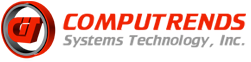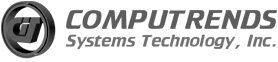Simulating a part might be taking too much of your time. Here's a quick video on how you can better do your mesh while still achieving the same great result in SOLIDWORKS Simulation.
In SOLIDWORKS 2020, you can change the quality of the mesh for each part of your 3D Model.
Option 1: By selecting the part
- Determine the part
- Click the part/s you want to change from draft quality to high quality
- Select Apply High Quality Mesh
Option 2: MESH command
- Go to Mesh > Select Create Mesh
- Click the Mesh Quality tab
- Select the part/s you want to change from draft quality to high quality
- Click the upward arrow to Apply High Quality Mesh
- Save by clicking the green check
Take Note: Only studies with all solid elements can take advantage of this functionality.