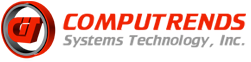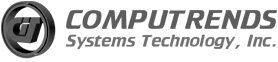Computrends is the authorized SOLIDWORKS training center in the Philippines with over 2,000 people trained. Our team of Certified SOLIDWORKS Instructors(CSWI) and Certified SOLIDWORKS Professionals(CSWP) are ready to teach you the essentials as well as the advanced courses of SOLIDWORKS to make you more productive in your work. SOLIDWORKS FEA Simulation courses are also available.
All trainees will received a Certificate of Achievement upon completion of training. Official SOLIDWORKS training manual is also given to serve as your guide after the training.
To know about the schedule of the trainings, click here. For more information about the trainings or to request for a training, please contact us at 632 8111548 / 50 / 76.
SOLIDWORKS BASIC AND ADVANCED COURSES:
- SOLIDWORKS Essentials Training -
Length: 4 days , 9am to 5pm
Prerequisites: Mechanical design experience; experience with the Windows® operating system.
Description: This training teaches you how to use the SOLIDWORKS mechanical design automation software to build parametric models of parts and assemblies, and how to make drawings of those parts and assemblies.
Course outline : read here
- SOLIDWORKS Drawings Training -
Length: 2 days , 9am to 5pm
Prerequisites: Must have taken the SOLIDWORKS Essentials Training Course.
Description: This training teaches you how to make drawings of SOLIDWORKS parts and assemblies.
Course outline : read here
- SOLIDWORKS Assembly Modeling Training -
Length: 2 days , 9am to 5pm
Prerequisites: Must have taken the SOLIDWORKS Essentials Training Course.
Description: This training teaches you how to maximize your use of the assembly modeling capabilities of SOLIDWORKS mechanical design automation software.
Course outline : read here
- SOLIDWORKS Advanced Part Modeling Training -
Length: 3 days , 9am to 5pm
Prerequisites: Must have taken the SOLIDWORKS Essentials Training Course.
Description: This training teaches you how to use multibody solids, sweeping and lofting features, and the more advanced shaping capabilites of SOLIDWORKS.
Course outline : read here
- SOLIDWORKS Surface Modeling Training -
Length: 2 days , 9am to 5pm
Prerequisites: Must have taken the SOLIDWORKS Essentials Training Course and the SOLIDWORKS Advanced Part Modeling Training Course.
Description: This training teaches you how to build freeform shapes using SOLIDWORKS mechanical design automation software.
Course outline : read here
- SOLIDWORKS Mold Design Training -
Length: 2 days , 9am to 5pm
Prerequisites: Must have taken the SOLIDWORKS Essentials Training Course and the SOLIDWORKS Advanced Part Modeling Training Course.
Description: This training teaches you several manual mold creation techniques and how to use the Mold Tools in SOLIDWORKS mechanical design automation software.
Course outline : read here
- SOLIDWORKS Sheet Metal Training -
Length: 2 days , 9am to 5pm
Prerequisites: Must have taken the SOLIDWORKS Essentials Training Course.
Description: This training teaches you how to build sheet metal parts using SOLIDWORKS mechanical design automation software. Building standalone sheet metal parts, and converting conventional parts to sheet metal, including in assembly context, are covered.
Course outline : read here
- SOLIDWORKS Weldments Training -
Length: 1 day , 9am to 5pm
Prerequisites: Must have taken the SOLIDWORKS Essentials Training Course.
Description: This training teaches you how to create welded structures with standard structural members. Weld beads are also covered.
Course outline : read here
- SOLIDWORKS Routing - Electrical Training -
Length: 2 days , 9am to 5pm
Prerequisites: Must have taken the SOLIDWORKS Essentials Training Course.
Description: This training teaches you how to create, edit and manage Electrical routes, from the critical routing components and their design requirements to the sub-assemblies that contain the routes.
Course outline : read here
- SOLIDWORKS Routing - Piping and Tubing Training -
Length: 2 days , 9am to 5pm
Prerequisites: Must have taken the SOLIDWORKS Essentials Training Course.
Description: This training teaches you how to create, edit and manage Piping and Tubing routes, from the critical routing components and their design requirements to the subassemblies that contain the routes.
Course outline : read here
SOLIDWORKS SIMULATION COURSES:
- SOLIDWORKS Simulation Training(Static) -
Length: 2 days , 9am to 5pm
Prerequisites: Must have taken the SOLIDWORKS Essentials Training Course or has knowledge of SOLIDWORKS. Knowledge of basic mechanical engineering concepts is recommended.
Description: This course is designed to make SOLIDWORKS users productive more quickly with the SOLIDWORKS Simulation Bundle. This course will provide an in-depth coverage on the basics of Finite Element Analysis (FEA), covering the entire analysis process from meshing to evaluation of results for parts and assemblies. The class discusses linear stress analysis, gap/contact analysis, and best practices.
Course outline : read here
- SOLIDWORKS Simulation Professional Training -
Length: 1 day , 9am to 5pm
Prerequisites: Must have taken the SOLIDWORKS Simulation(Static) Training Course or must have working knowledge of the SOLIDWORKS Simulation software. Knowledge of SOLIDWORKS and basic mechanical engineering concepts is recommended.
Description: This 1 day course will provide an in-depth coverage on the advanced topics in Finite Element Analysis (FEA) including heat transfer analysis, frequency analysis, fatigue, stability analyisis based on the linear buckling concepts, 2D simulations (plane stress, strain and axisymmetry) and pressure vessel modulus. Example or parts and assemblies including those with various gap/contact conditions are reviewed.
Course outline : read here
- SOLIDWORKS Simulation Premium Training -
Length: 4 days , 9am to 5pm
Prerequisites: Must have taken the SOLIDWORKS Simulation(Static) and SOLIDWORKS Simulation Professional Training Courses. The knowledge of basic principles in Vibrations is strongly recommended, but not required
Description: This 4-day class, created for SOLIDWORKS Simulation Premium users, will raise FEA skills to the next level! The first part of the course will teach you the basic and advanced topics in non-linear stress analysis. You will learn how to deal with models that exhibit large displacements and/or yielding, discuss and practice the use of many material models available in SOLIDWORKS Simuation Premium and, most importantly, how to drive a non-linear analysis to successful completion. The second part of the course will expose you to various advanced topics in Dynamics. The material covered includes the time dependent analysis, harmonic analysis and random vibrations.
Course outline : read here
- SOLIDWORKS Flow Simulation Training -
Length: 2 days , 9am to 5pm
Prerequisites: Must have taken the SOLIDWORKS Essentials Course or has knowledge of SOLIDWORKS. Knowledge of basic mechanical engineering concepts is recommended.
Description: This two-day training program provides an in depth session on the basics of fluid flow analysis, in addition to covering meshing concerns, modeling concerns, analysis, post-processing, available options and preferences.
Course outline : read here
- SOLIDWORKS Plastics Training -
Length: 2 days , 9am to 5pm
Prerequisites: Must have taken the SOLIDWORKS Essentials Course or has knowledge of SOLIDWORKS. Must have a fundamental knowledge of plastic materials, plastic part design, and/or injection mold design.
Description: The SOLIDWORKS Plastics course teaches you how to use specialized simulation software tools to predict how melted plastic flows during the injection molding process. Predicting how the plastic will flow enables you to predict manufacturing defects such as weld lines, air traps, short shots, and sink marks. By predicting these defects, you can change the part or mold geometry, the processing conditions, or the plastic material itself to eliminate or minimize them, saving energy, material, time, and money. The SOLIDWORKS Plastics course covers all the features and functions of both SOLIDWORKS Plastics Professional (for part designers) and SOLIDWORKS Plastics Premium (for mold designers).
Course outline : read here